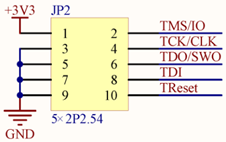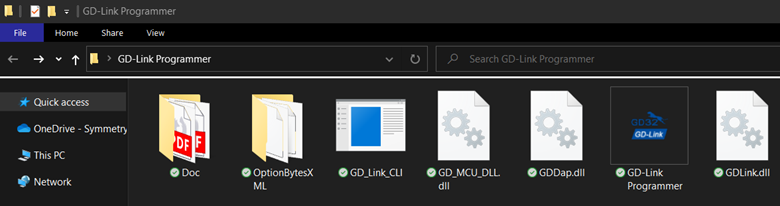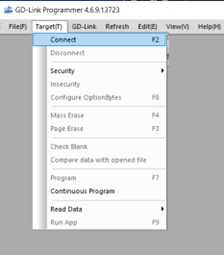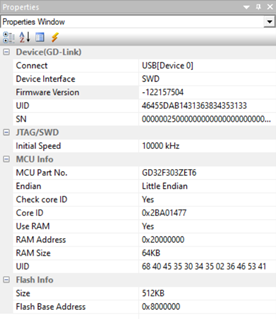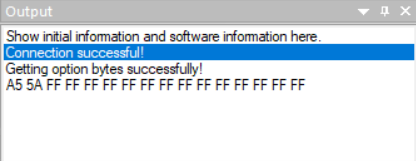- Home
- Symmetry Blog
- How to Develop with Gigadevice’s GD-Link Tool & Software
How to Develop with Gigadevice’s GD-Link Tool & Software
About Mariel Galarza
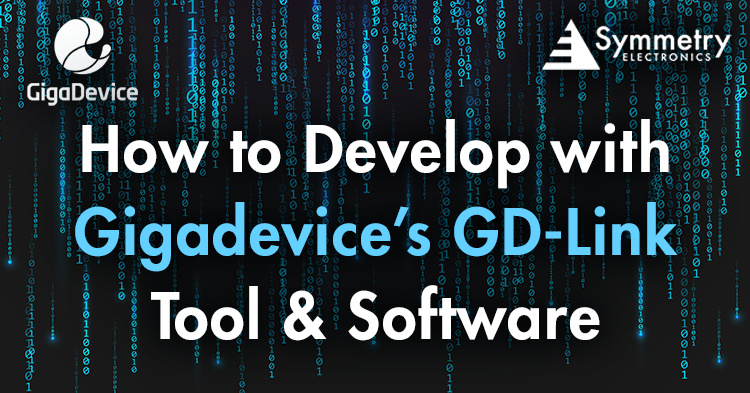
Gigadevice’s GD-link adapter
The GD-link adapter is a 3-in-1 multifunction development tool made available by Gigadevice. It is made specifically for the GD32™ family of MCUs and all Gigadevice START and EVAL kits have a GD-link built in. This adapter provides a CMSIS-DAP debugger port with a JTAG/SWD interface, and it can be used for both online and offline programming as well as debugging code in compatible IDE such as Keil or IAR.
The GD-link adapter has a button, KEY1, and 4 LEDs (Figure 1). KEY1 is used for firmware upgrades and offline programming, while the LEDs are used to represent the status of the adapter.
- When LED1 is consistenly lit, it indicates that offline programming was successful. When LED1 is flashing, it indicates that the offline programming is in progress.
- If LED2 is flashing slowly, the USB is not connected. If it flashes rapidly, the USB connection was successful. If it is consistently lit, it signifies that a firmware upgrade has been completed.
- When LED3 is consistently lit, it indicates that there is a firmware upgrade available.
- When LED4 is consistently lit, power supply is normal.
When connecting to a target board (Figure 2), it is recommended to use DuPont lines or other connecting wires. The length of connecting wires should not exceed 10cm. Below you can find a diagram showing the electrical connections between the adapter and the SWD interface on the target board.
Source: Gigadevice
Gigadevice’s GD-link Programmer
The GD-link Programmer (Figure 3) is a software that allows users to download a desired application program to the MCUs internal flash memory. It can also configure the GD-Link offline download function. The main features of the programmer include high speed application downloads as well as a creative experience.
The requirements for using GD-Link’s Programming Software include:
- Software: Windows XP, Windows 7, and advanced operation systems.
- Hardware: GD-Link adapter.
Source: Gigadevice
Once you plug in your target board and click “Connect” on the Target menu, there are several bits of information that will be displayed on the GD-link programmer. In this example we are using a GD32303E-EVAL board, and the information displayed is the following:
On the properties menu located in the left-hand side of the interface, you will see how the MCU is connected to the PC, the device interface (SWD or JTAG), the MCU part number that you are working with, the RAM size and Flash size, among other things.
If the GD-link programmer has successfully recognized your target MCU the following information will appear on the output box:
Need assistance using Gigadevice’s GD-Link Tool & Software? As experts in wireless and IoT solutions, our team of Applications Engineers are available to help you navigate programming your device through GD-Link. Contact Symmetry Electronics today!