- Home
- Symmetry Blog
- Temperature & Humidity with Silicon Labs Sensors
VIDEO: Track Temperature & Humidity with Silicon Labs Sensors
About Symmetry Electronics
Established in 1998, Symmetry Electronics, a Division of Braemac, is a global distributor of electronic components and systems. Combining premier components and comprehensive value-added services with an expert in-house engineering team, Symmetry supports engineers in the design, development, and deployment of a broad range of connected technologies.
Exponential Technology Group Member
Acquired by Berkshire Hathaway company TTI, Inc. in 2017, Symmetry Electronics is a proud Exponential Technology Group (XTG) member. A collection of specialty semiconductor distributors and engineering design firms, XTG stands alongside industry leaders TTI Inc., Mouser Electronics, and Sager Electronics. Together, we provide a united global supply chain solution with the shared mission of simplifying engineering, offering affordable technologies, and assisting engineers in accelerating time to market. For more information about XTG, visit www.xponentialgroup.com.
In this video, Symmetry Electronics Application Engineer Tyler Wojciechowicz shows how to visualize sensor data in an easy to read on-screen GUI using a Silicon Labs Si7021 temperature and humidity sensor.
Bill of materials for this demo: Arduino Uno, Si7021, 10-pin DFN to DIP breakout, (2) male header pins, 10uF capacitor
Applications:
- HVAC/R
- Thermostats/humidistats
- Respiratory therapy
- White goods
- Indoor weather stations
- Micro-environments/data centers
- Automotive climate control and defogging
- Asset and goods tracking
- Mobile phones and tablets
Key Features:
- Precision relative humidity sensor
- High accuracy temperature sensor
- -10° to 85° C sensing capability
- Low power consumption (150uA)
- Factory-calibrated
- Excellent long term stability
- Optional factory-installed cover
Head on over to the official Arduino page to download the IDE:
Then head to the tutorials page to learn more about how to use your Arduino:
If you haven’t used Processing before, you can download it here:
Then head to the tutorials page to learn more about how to use Processing:
First wire up your Si7021 following this wiring diagram:
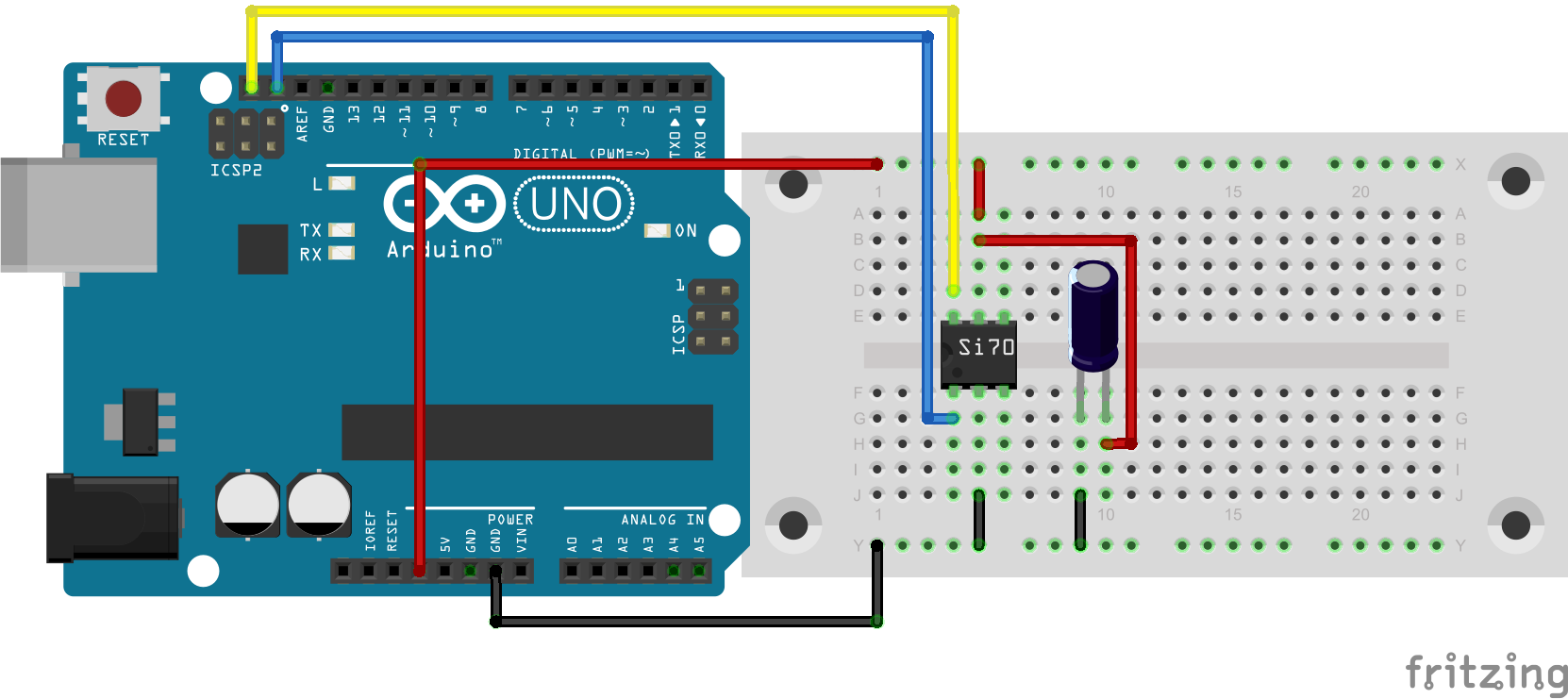
Next, download the example Arduino code here:
And download the example Processing code here:
Once you have uploaded the Arduino code, start Processing and open the Processing example code. Change your COM port to match the COM port of your Arduino (see comments in code), and then run the processing code. If everything is wired up correctly and you have the correct COM port selected, you should see a live feed of your temperature and relative humidity.
All relative documents and manuals to the Si70211 can be downloaded from here:


