- Home
- Symmetry Blog
- The Easiest Way to Connect to Bluetooth Low Energy
The Easiest Way to Connect to Bluetooth Low Energy
Tuesday, May 6, 2014
Like it or not, we want to do everything on our smartphones. Everything. Bluetooth Low Energy is the technology enabler driving this desire. Think about it: you get in your car, your smartphone connects to your car, you walk in the front door of your home or office and you can control just about everything, all from the same device. Bluetooth has come a long way from just hands-free communication. The possibilities of what can be controlled with those mini computers we carry around in our pockets are endless. And the best part is, from the user’s perspective, Bluetooth just works, right out of the box.
Bluetooth Low Energy Designs Are Challenging
Let’s face it though, wireless designs are hard. They take a long time. There will be design-level hardware and software problems. Interoperability across multiple smartphones, computers, and multiple versions of operating systems are a challenge. The Bluetooth Special Interest Group (SIG) has done a great job of simplifying application development and interoperability by employing “profiles” which define the master and slave nodes for specific uses cases. Most manufacturers provide reference designs and easily-customizable application software. This all helps, but it’s still a long road.
An Easy Way to Connect to Bluetooth Low Energy
How can you easily connect and monitor your “things” using Bluetooth Low Energy (aka Bluetooth Smart)? Well, the folks at RFduino have made it happen, and for only $23! RFduino, a finger-tip sized wireless enabled microcontroller, runs code written in the easy-to-use Arduino environment and can do anything an Arduino can, plus much more. RFduino RFD22102 plugs directly into any breadboard and is coding-compatible with Arduino UNO and DUE. Just choose from the many sample RFduino (Arduino based) sketches and you’ll be able to control motors and relays, monitor sensors, turn LEDs on and off, and more, all from your smartphone; just download the apps.
There are several stackable shields for the RFD22102 DIP BLE and ARM CPU RFduino including battery shields (AAA and coin cell), servo shield, USB shield, prototype shield, microSD shield, dual relay shield, and RGB / button shield. You can buy what you need separately or buy one of the rapid development prototype kits.
Want to leverage Apple’s iBeacon? No problem. RFduino released iBeacon support for RFduino, and look how simple it is to use the RFduino iBeacon function:
RFduinoBLE.iBeacon = true;
RFduinoBLE.begin();
Just download RFduino release V1.8 featuring iBeacon support here: http://www.rfduino.com/download-rfduino-library/. You’ll be up and running location and context aware projects in no time.
Bluetooth Low Energy for the Professional Developer
You can use the RFduino to experiment or for a DIY project, but the professional developer can also use it as a development kit for industrial and consumer design projects. For large volume production, the RFD22301 SMT version of the RFduino is a small, cost efficient, professional module that enables fast BLE product development and deployment.
Bluetooth Low Energy just got a lot easier.
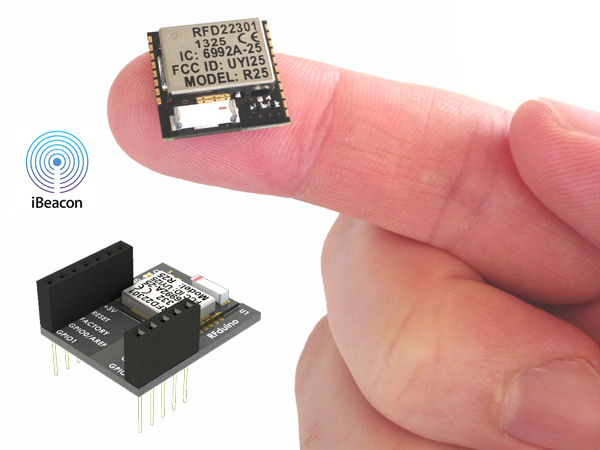
If you need help with your Bluetooth Low Energy design, call Symmetry Electronics at (310) 536-6190 or contact us online.