- Home
- Symmetry Blog
- How to get production firmware version (v1.0.0)
From Nordic: How to get production firmware version (v1.0.0) for nRF9160
About Symmetry Electronics
Established in 1998, Symmetry Electronics, a Division of Braemac, is a global distributor of electronic components and systems. Combining premier components and comprehensive value-added services with an expert in-house engineering team, Symmetry supports engineers in the design, development, and deployment of a broad range of connected technologies.
Exponential Technology Group Member
Acquired by Berkshire Hathaway company TTI, Inc. in 2017, Symmetry Electronics is a proud Exponential Technology Group (XTG) member. A collection of specialty semiconductor distributors and engineering design firms, XTG stands alongside industry leaders TTI Inc., Mouser Electronics, and Sager Electronics. Together, we provide a united global supply chain solution with the shared mission of simplifying engineering, offering affordable technologies, and assisting engineers in accelerating time to market. For more information about XTG, visit www.xponentialgroup.com.
The production firmware version v1.0.0 is released for the nRF9160.
- Release notes for the nRF Connect SDK v1.0.0 (NCS)
- Release notes for the Modem Firmware v1.0.0 (MFW)
- Update NCS to v1.0.0:
cd ncs/nrf git checkout master git pull git checkout v1.0.0 west update
- Update the MFW to v1.0.0:
Note: 'nrf9160_mdm_dfu' tool is deprecated.
- Update to the latest 'nRF Command Line Tools'.
- Update to nRF Connect for Desktop to v3.0.0
- Make sure you have the latest version of the "Programmer" app:
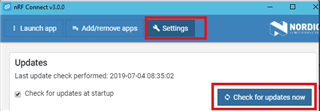
- Open the "Programmer" app
- Select device
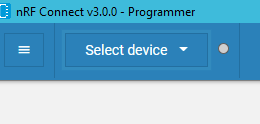
- Select "Update Modem"
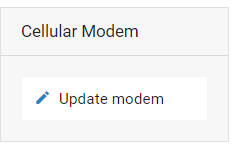
- Find the .zip folder 'mfw_nrf9160_1.0.0.zip' and select it:
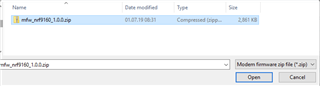
- Hit the "Write" button.
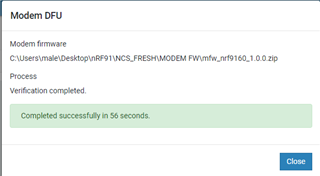
- Then you should get this message "Completed successfully in seconds"
You have now updated your modem to v1.0.0.
You can confirm that your modem version is updated by running the at_client sample in combination with "LTE Link Monitor" and sending the AT command:
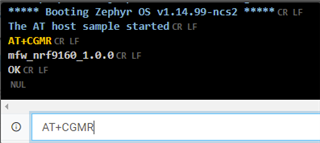
Note that there is also released a new SES IDE version (v4.18) with several updates.
Please find the newest version from the download link in the "Getting Started Assistant" app:

